My Retro Computing Journey: Zeos 486dx2 PC (1994)
- Beth Hodgson

- Oct 25, 2024
- 8 min read
Briefly in a post earlier in the year, I had mentioned that I was working on restoring an old PC from the 90s, but never followed up with any updates. Well, I can now proudly say that I have my Zeos up and running (mostly.) I say that because there is just one minor detail that I need to fix. But before I get into that, let me start from the beginning.

The first question that I get whenever I bring up my retro computing journey is WHY? Why on earth would I restore an old computer from the 90s? For that, I turn and ask the question: Why do people restore old cars? Antiques? It's the same principle. And to dive deeper into this very question, let's look to those people who do these sort of hobbies. It mainly comes down to this: Nostalgia. They have memories associated with that old item, and want to relive that memory or that experience once more. It's nostalgic. So in a nutshell, WHY NOT? As a teen in the 90s, I loved playing our family PC computer with my siblings, dad, and friends. I remember sending my first email to one of my high school friends, who was the only other person I knew that had an email (all emails went to one household, and not an individual.) We did not have an AOL account like the first users, but we did have some random email that was provided by our modem. I used to surf my favorite Sailor Moon 'web rings.' I remember Christmas morning, waking up and running downstairs hoping for a new Sierra computer game. You get the idea. Because I wanted to experience this once more, I wanted to have the same PC as we did in the 90s (or get it as close as I could.) And for that, I had two choices: Zeos 386 or Zeos 486. So for about a year, I was watching Ebay closely, waiting for one to appear. Even at that, Zeos go super quick on Ebay, because they were the creme de la creme of all PCs in the late 80s and early 90s.

I managed to snag a Zeos 486dx2 (66mhz) Pantera good price, but it needed work. Oh boy, it needed WORK. I knew it was going to be a project, but I didn't realize the scope of work that I was about to get myself into.

When I opened the box, I immediately noticed that the plastic was cracked on the corner. It sucked because it wasn't damaged in the photos. It was damaged in shipping. I could have opened a claim with Ebay, but really, I didn't want to. Opening a claim wouldn't fix the problem. I didn't want money or return the item, nor did I want to argue for a discount. I'm past my retail days. Instead, I went online and looked at retro computing sites and see what they did to restore cracks. I read a lot of different ways to go about it, but settled on one: Plastic Epoxy and Spray Paint.

I had another photo with the epoxy, but I'm too lazy to find it in my camera roll and upload it. Essentially, I filled in the crack with the plastic epoxy, then sanded it down. Afterwards, I found a spray paint for plastics that was super close to the original plastic color (well, the original 'yellowed-by-age' plastic color.) I do want to pause here for a moment about mention about Retrobrite. Before I spray-painted, I did do a coat of retrobrighting and laying it out in the sun for several hours. I do like this method, and it did help 'de-yellow' the plastic. However, it makes the plastic more brittle, and in the end, the plastic would eventually go back to being yellow again at some point. Being that I had to fix the corner with epoxy, and it wasn't the same material as the plastic, I chose to spray paint the case to give the case a new look. Also, for certain spray paints that are meant for plastics, they help fill in any additional cracks and can be sanded. Perfect for the final touch of that crack.
During this process, I also was cleaning up the internal components of the computer. It was really dirty. I'm talking garage-dirty. Again, I knew there was going to be some work involved, but this involved elbow grease. Not to mention that the CD-ROM drive and the 3.5 inch floppy drive were corroded so badly that they had to be replaced. Because of this, it gave me another opportunity to fine tune my computer to match my childhood computer: I acquired a Creative CD-ROM drive. I also picked up a plug and play Sound Blaster 16 card to match my Creative drive (also used in my childhood.) I also had to get a hard disk, as this computer didn't have one that came with it.
Ah yes, the hard disk. The biggest pain that came with this computer (or lack of.) I read countless posts and vintage computing forums about what to get for my hard disk. The popular choice these days are using an SD Card adapter (IDE/SATA cable.) Since old hard disks can fail at any time, it seemed like a good choice. It also require less space inside my computer and could hold more. It all sounds great right? Well hold up. First, old computers during that time had a limit up to 2gigs of hard disk space for the bios. I had to format the SD cards to 2 gigs in FAT16. Drum roll...the hard disk failed. Okay, I tried again with another SD card. Didn't work. So then I tried a different method to format my SD card in FAT16. Still didn't work. Perhaps my SD card adapter was bad? I replaced it with a CF card adapter and formatted the card in FAT16. THE SAME FLIPPING PROBLEM...my hard disk kept failing. I replaced the cables - still the same problem. Then I ended up getting an original hard disk. Same thing. WTF? I turned to the vintage forums and reddit for help. I didn't get much help (because according to most beginners, it HAD to be the hard disk.) But I did get an excellent response from an experienced user. The RAM could be bad, considering while I was trying to install anything (or formatting), it would work during a partial install, then fail - meaning, when the RAM kicked in for short-term memory usage, that is when the hard disk would fail. This seemed like it fit the bill. I researched what type of RAM to get, considering there was parity and non-parity at the time (this is a long detailed explanation for another time.) After figuring out what to get, I purchased a couple sticks of RAM and gave it a go. Nope. Still the same problem. So, after replacing all the cables, CD-ROM, floppy disk drives, new RAM, countless hard disk options...it led me to one thing: The motherboard is bad. What I ultimately concluded was that the RAM slots on the motherboard itself was bad. I think that is the problem, but regardless I knew I had to replace my motherboard. I was back to square one. I had all the components to restore my old computer, but needed a working motherboard. I turned back to ebay and had to play another waiting game. It wasn't too long until I found another 486 Zeos 486dx2 just like mine. The only thing is that is wasn't a Pantera, but really the Pantera model I had was the old Panteras that matched the 486s until they switched up the motherboards on the newer Panteras. I snapped it up and got to work.

The coolest thing about latest Zeos I acquired was that it already had a hard disk and it booted up. However, it needed a new floppy drive, CD-ROM drive, and a sound card. Another cool thing was that it had a modem card, in case I wanted to connect to the web at some point. After a lot of work replacing old parts, making sure everything was good, it fired up with the new equipment!

This is one of my first photos that I took when the computer booted up. At this point I didn't have the sound card installed, the speakers hooked up, and the CD-ROM drive didn't work. The sound card was just a day of work, with getting the plug-ins to install into windows. I had sound! Then it came for the CD-ROM drive. This is where it became tricky. This computer originally didn't have a CD-ROM drive - meaning, it had no drivers for windows (and later to discover in MSDOS.) There were a few ways to hook up a CD-ROM drive back in the day, one being on an IDE cable into the motherboard. Considering this motherboard only had one IDE connection (my Pantera had two connections), that slot was reserved for the hard disk. I could have connected it to a IDE cable on the hard disk and make a master/slave connection, but I couldn't find a cable long enough to do the job. (A story for another time.) This led me to the final option: hooking up the drive to the sound card. Since I had a Creative CD-ROM drive, and I had a Creative Sound Blaster 16 card, it had an IDE port and a connecting port that made this possible. After many hours tinkering with the options, etc, I got the drive to work! Hooray!! That was, until I started to play my CD-ROM games...in MSDOS.

I had purchased some games off Ebay on 3.5" floppies and started installing. I had my favorite screensaver installed first - After Dark of course. (Flying toasters anyone?) I also installed Quest for Glory I. I had also purchased King's Quest VI, but one of the disks were bad. I remembered I had some games in my old CD bin, so I dug through and ended finding almost 10 games! Score! I installed these games first in windows, then in MS-DOS (I forgot this was a whole different installation method and was relearning what to do.) Besides After Dark, most games in the early 90s ran in MS-DOS; it was better because you had a 'full screen' mode instead of playing in a 'window.' MS-DOS was the way to experience gaming, if you will. Alright, back to the games. My games were playing perfectly, until one of the CD-ROM games suddenly required a file (audio/temp file) to run. Then it would give me problems. I didn't know what was going on except that my CD-ROM drive was taking a dump. Did I do something wrong when I installed it? The games and programs that were installed via floppy disk had no issues. Back to the internet I went. And then I learned what went wrong: I needed to install drivers for my CD-ROM drive to work in MS-DOS. I had been running the MS prompt inside windows, allowing my CD-ROM games to work for the most part until it didn't. At that time, Windows 95 came with generic drivers that would work for some CD drives. BUT, since I was using an already-formatted hard disk that didn't have the drivers installed, I am stuck. This is what I meant in the opening statement that my computer ALMOST works at 100 percent. I need to get my CD-ROM drive working in DOS. I found a few options on what to try, but at this point, I haven't had the time. Also, you might ask: Why don't you reformat the hard disk and reinstall Windows 95? Well...get this. This Zeos I acquired was actually owned by the Seagate Corporation! It has the original registered user as the Seagate Corporation, and the user as a Seagate Employee. Not only that, there are some old documents that show Seagate sales (no personal info, just other computer stores that Seagate sold products to.) Because of this coolness factor, there is NO WAY I am reformatting this hard disk. If I cannot get the CD-ROM drive to work in DOS, I might reformat another hard disk and go from there. I also will try and attend the upcoming So Cal Vintage Computer Festival and get some advice from the experts. But yeah, that's what I was up to this last year in my spare time. At some point I will figure out the whole CD-ROM/MS-DOS thing, but for now, I will enjoy playing Solitaire, Quest for Glory 1, some windows games, and my After Dark screen saver.

#vintagecomputers #retrocomputers #retrocomputing #zeospc #zeos486 #windows95 #win95 #afterdark #sierraonline #msdos #cdrom











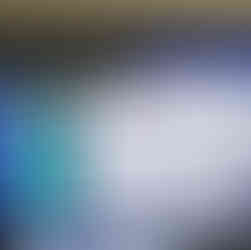






Comments